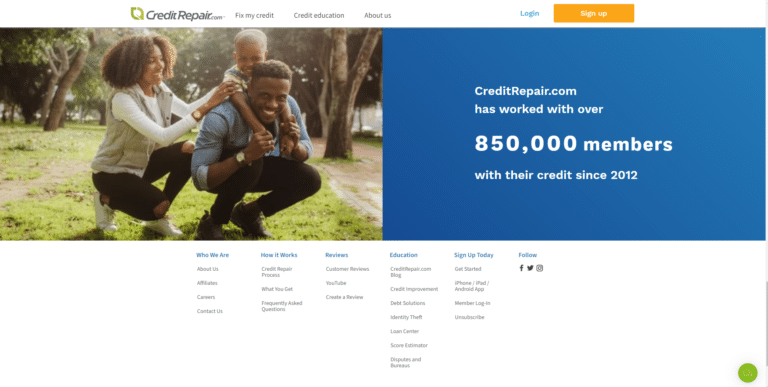73 Best Essentials to Work from Home 2024

Are you looking to work from home in 2022? If so, you’re in luck! We’ve compiled a list of the 73 best essentials you’ll need to get started. From office supplies to technology, this list has everything you need to set up shop and be productive from the comfort of your home. Keep reading for tips on how to make the most of your work-from-home experience!
Here are the essentials to consider:
1. Desk
You will need a dedicated workspace to be productive. Invest in a quality desk that fits your needs and budget. If space is limited, consider a corner desk or a smaller workstation. Make sure your desk is comfortable and ergonomic so you can work for long periods without getting agitated and achy.
2. Chair
Along with a comfortable desk, you’ll need a quality chair. Again, comfort is key here, and you don’t want to sit in an uncomfortable chair all day long. Make sure your chair is adjustable to find the perfect position for your workstation.
3. Laptop
A laptop is a must-have for anyone who wants to work from home. It’s portable so that you can work from anywhere and powerful enough to handle all your work-related tasks. Make sure to get a laptop with good battery life, so there is no risk of losing your work.
4. Desktop
In addition to a laptop, which you can use for travel, a desktop computer is a good idea if you have space. A desktop will give you more power and storage than a laptop, so it’s ideal for work that requires a lot of processing power.
5. Monitor
Depending on your many tasks, having an extra monitor for your laptop and desktop can help quite a bit. If you are doing a lot of writing, having two monitors can be a lifesaver, so you don’t have to keep switching between windows.
6. Keyboard
A good keyboard can make a big difference in your work-from-home setup. If you are doing a lot of typing, look for a comfortable keyboard with all the features you need.
7. Wireless router
If you want to be able to work from anywhere in your house, a wireless router is a must-have. A wireless router lets you connect to the internet without worrying about cords getting in the way.
8. Mouse
A mouse can be very helpful when working from home, especially if you are doing a lot of work on the computer. Look for a mouse that is comfortable to use and has all the features you need.
9. Headset
A headset can help when listening to training and allow you to take calls without disturbing other members in your home.
10. Calendar
A calendar will help you keep track of deadlines, events, and to-do items. There are many different types of calendars you can choose from, so find one that works best for you and your work style.

11. To-Do List
Making a list might seem tedious, but it is a proven method of staying on top of the many tasks you must complete. A to-do list can help you stay focused and motivated while working from home.
12. Notebook
You may want a notebook nearby to jot down ideas or take notes during meetings. Having a dedicated notebook for work can help you keep your work life separate from your personal life.
13. High-Speed Internet
The need for speed! A fast and reliable internet connection will help you stay connected and productive while working from home.
14. Cell Phone
A good cell phone is essential for working from home. You’ll need it for calls, text messages, and email. Your cell phone will suffice if you don’t have a work phone. Just be sure to keep work and personal separate. Get a new SIM card if you need to, or use a VoIP app like Google Voice.
15. Printer
Be sure to get a good-quality printer that will meet your needs and make printing bulk items like documents and labels quick and hassle-free. An all-in-one printer that can scan and fax is often a good choice for small businesses.
16. Ink Toner
Don’t forget to get ink or toner for your printer. Look for local deals and shop in bulk because printer supplies tend to be on the pricey side of basic office needs.
17. Printer Paper
If you are required to do a lot of presentations or proposals, be sure to stock good-quality printer paper that will meet your needs. You can never go wrong with several months worth of supply.
18. Label Maker
A label maker is a great way to stay organized and can be used for various purposes, such as address labels, file labels, and more.
19. Shipping Labels
You will need shipping labels to send out your orders if you sell products online. Get a good quality printer and label maker combo to save time and money.
20. External Hard Drive
An external hard drive is great to have on hand if you need to store or back up large files.

21. Paper Clips
Paper clips are essential for any office, whether working from home or in a traditional office setting.
22. Postage Stamps
Don’t forget to stock up on postage stamps so you can send letters and packages.
23. Envelopes
You will need envelopes to mail your bills, invoices, and other documents. Be sure to get a variety of sizes to accommodate all your needs.
24. File Folders
File folders are perfect for organizing your paperwork and keeping your desk tidy.
25. Hanging Files
Hanging files are great for storing essential documents that you need quick access to, such as client files or tax records.
26. Manila Folders
Manila folders are perfect for holding loose papers and can be labeled with a file folder labeler for easy reference.
27. Business Cards
Business cards are essential for networking and making connections. Be sure to have plenty on hand at all times.
28. Website Domain
If you don’t already have a website for your business, now is the time to get one. Your website is your online home base and can be a great marketing tool.
29. Clock
While juggling the many tasks of working from home, it’s good to have a clock to ensure time management, especially if you are away from your smart devices.
30. Web Hosting
Once you have your domain, you will need web hosting to get your website up and operating.

31. Email Account
An email account is necessary for communication with customers and clients. Be sure to set up a professional-looking signature with your contact information.
32. Website Builder
If you are not familiar with web design, a website builder can be a helpful tool in creating your website.
33. Social Media Accounts
Social media is a great way to connect with potential customers and build brand awareness. Create accounts on major platforms (Facebook, Twitter, Instagram, etc.) and populate them regularly.
34. Marketing Materials
Having some basic marketing materials (flyers, postcards, etc.) on hand can help promote your business.
35. Product Samples
If you’re selling physical products, it’s good to have some samples on hand to show potential customers.
36. Client List
Keeping a list of your current and past clients is a helpful way to stay organized and track your progress.
37. Contracts
Contracts are critical for any business, primarily if you work with clients remotely.
38. Invoice Template
An invoice template can help create professional-looking invoices for your clients.
39. Tax Software
Tracking your income and expenses is essential for any business, and many different tax software programs are available to help you do so. Learn more about Crypto Tax Software here.
40. SSL Certificate
An SSL certificate is necessary if you plan on taking payments online or storing sensitive information.

41. Microphone
A quality microphone is vital if you plan on doing any audio work, such as podcasting or voice-over.
42. Headset
A headset can help reduce background noise and make it easier to focus on your work.
43. Webcam
A webcam can be helpful for video conferencing or live streaming.
44. Video Editing Software
If you plan to create any video content, you’ll need some video editing software to help you put it together.
45. Graphic Design Software
You can use graphic design software to create logos and design website graphics.
46. Safe
A safe can help you keep your valuables secure.
47. Laptop Lock
A laptop lock can help prevent someone from stealing your computer.
48. Alarm System
An alarm system can give you peace of mind knowing that your home office is protected and valuables are secure.
49. Home Office Furniture
Investing in comfortable and stylish furniture can make working from home more enjoyable. By creating work heaven in your home, you will increase productivity without feeling like you are within the walls of a bland office setting.
50. Cell Phone Charger
Due to the extended periods that we are on cell phones, it is imperative that we have a cell phone charger and even a backup to not have potential communication issues or the inability to receive critical emails or data.

51. Surge Protector
It is crucial to have an additional layer of security with a surge protector. A potential power outage and damage can occur from a storm, which could cause damage to your electronics. A surge protector mitigates this potential risk.
52. Paper Shredder
A paper shredder comes to use when attempting to dispose of sensitive documents and reducing extra clutter in the office.
53. Legal Services
As your business grows, you will want to create a formal corporate structure and consult with an attorney for legal advice.
54. Business Insurance
Protecting your business from liability in an accident or lawsuit can provide extra assurance in case anything goes awry, especially when it’s unintentional.
55. Trash Can
Keep your work area tidy and free of clutter by placing a waste container near your desk. You don’t want a pile of empty bottles and snack bags hampering your work area.
56. Accounting Software
Keep your numbers tight and right by using digital software to track your income and expenses and prepare financial reports.
57. Identity Protection
We are in the era of hackers and trackers. Being extra cautious with personal information that can impact your identity and credit is essential. Numerous systems now exist to help keep your data protected.
58. Time Management Software
Due to the many tasks that can occur while working at home, you must have time management software to help you promptly stay ahead of deadlines and appointments.
59. Customer Relationship Management (CRM) Software
CRM Software can create a process flow and organization to manage customer relationships, your sales pipeline, and any additional notes or tasks.
60. Bank Account
A business bank account can help you keep track of your finances and manage your money. For some of you that already have established businesses, you may want to look into diversifying your risk into alternative assets like bitcoin or precious metals.

61. Coffee or Tea Maker
Having a little liquid energy nearby can help you when you need a boost and don’t have the time to run to your local coffee shop.
62. Air Purifier
An air purifier can help improve the air quality in your home office and reduce distractions from outside noise pollution.
63. Desk Lamp
A desk lamp can help create a comfortable work environment and reduce eye strain.
64. Point of Sale (POS) System
POS systems manage inventory, track sales and accept customer payments. It is advantageous if you sell physical products or run an e-commerce business.
65. Diffuser
Diffusers can help create a calming work environment and improve your focus.
66. Whiteboard or Chalkboard
A whiteboard or a chalkboard can be handy for jotting down ideas, notes, and tasks on an ad hoc basis. They are cheap and can keep help you stay organized.
67. Desk Mat
A desk mat can help protect your desk surface and keep it looking new.
68. Bookshelf
A bookshelf is excellent to help organize all your reference materials, textbooks, binders, and other additional items to keep your space clean.
69. Water Bottle
It is imperative to stay hydrated at all times. Having a water bottle near your desk is convenient and something you can take while moving.
70. Laptop Stand
A laptop stand can help reduce neck and back pain from working on a laptop for long periods.

71. Wifi Extender
A Wifi extender is a must if you have connectivity issues due to a low signal within your area. It can improve work-from-home internet speeds and reduce potential downtime.
72. Speakers
Speakers are great when you want to listen to music or audio files. In addition, they can help with taking calls via your computer to reduce distractions.
73. Credit Card
A credit card can be a convenient way to pay for business expenses. You can read more about the best premium credit cards here.

These are just a few things you might need to work from home. Of course, every situation is different, and you may need more or less depending on your particular work-from-home setup. But hopefully, this gives you a good starting point for creating a productive and comfortable work-from-home space in 2022.
FAQ:
1. What challenges do you have working from home?
One of the challenges of working from home is the potential for distractions. For example, staying focused on work tasks can be difficult if you have young children at home. Additionally, working from home can sometimes make people feel isolated and lonely. Make sure to go outside and do other activities to help rejuvenate and have a change of scenery.
Another challenge of working from home is that it can be easy to overwork. Since you’re not leaving the house to go to an office, it can be tempting to work longer hours than you would if you were in an office setting. However, pounding the pavement too hard at times can lead to a feeling of being overwhelmed, and you might find yourself producing lower-quality work.
Some people find it challenging to create a work/life balance when they work from home, and it can be hard to shut off work mode when you’re in your own space. Set boundaries for yourself and take breaks throughout the day to help avoid burnout and maintain a healthy work/life balance.
2. How do you effectively manage employees when you work from home?
If you work from home and manage employees, you can do a few things to ensure everyone is on the same page.
First, set clear expectations for work hours and communication. Let your employees know when you are available to answer questions or provide feedback. One key area to be aware of is the time zones of your employees. Find a time that works for you and your employees.
Secondly, create a system for tracking work progress that involves setting deadlines, project management software, or a task list app.
And lastly, have regular check-ins with your team members via video call, phone call, or in-person (if possible). Check-ins will help you identify any issues early on and ensure everyone is on track.
Working from home can be a great way to increase productivity and creativity. By following these tips, you can set your team up for success.
3. What should not be done while working from home?
A few things to avoid while working from home. First, do not work in your PJs; getting dressed for work will help you get into the right mindset. Secondly, do not work in bed, as this can lead to back pain and make it difficult to focus. And lastly, try to avoid distractions. You may need to turn off the TV, put your phone away, or work in a quiet room. By avoiding distractions, you can stay focused and productive.
Ammar has started several online businesses and is a blogger who loves providing quality content to help others. He is involved with affiliate marketing, domain names, NFTs, and cryptocurrencies. Check out my blog if you want to learn more about these areas and business in general.