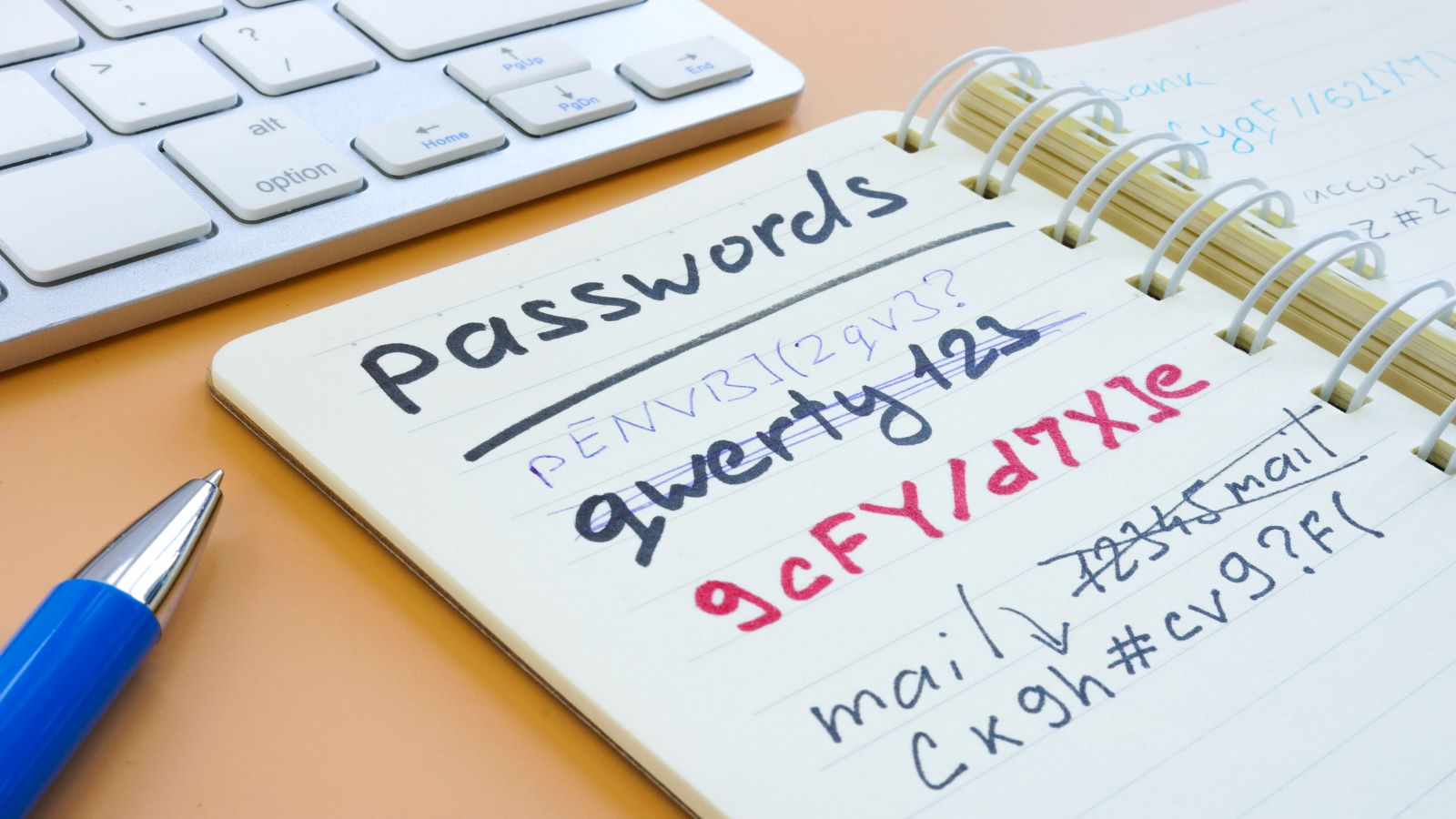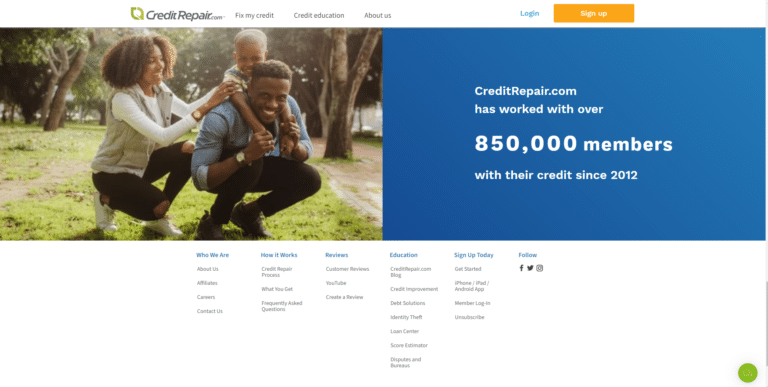10 Ways to Protect Your Identity from Thieves

With all the scams and fraud going on, it is important to be vigilant about protecting your identity from thieves. Check out the 10 ways to safeguard yourself and not have a nightmare on your hands.
10. Antivirus Protection

Whether it is your personal computer (desktop/laptop) or your tablet, be sure to install a reputable antivirus software. It is cheap insurance to protect from pop ups and nefarious hackers from stealing personal information and other sensitive items about your life. Some of the top solutions include Norton Antivirus, McAfee, Avast and BitDefender.
9. Shred Sensitive Paperwork
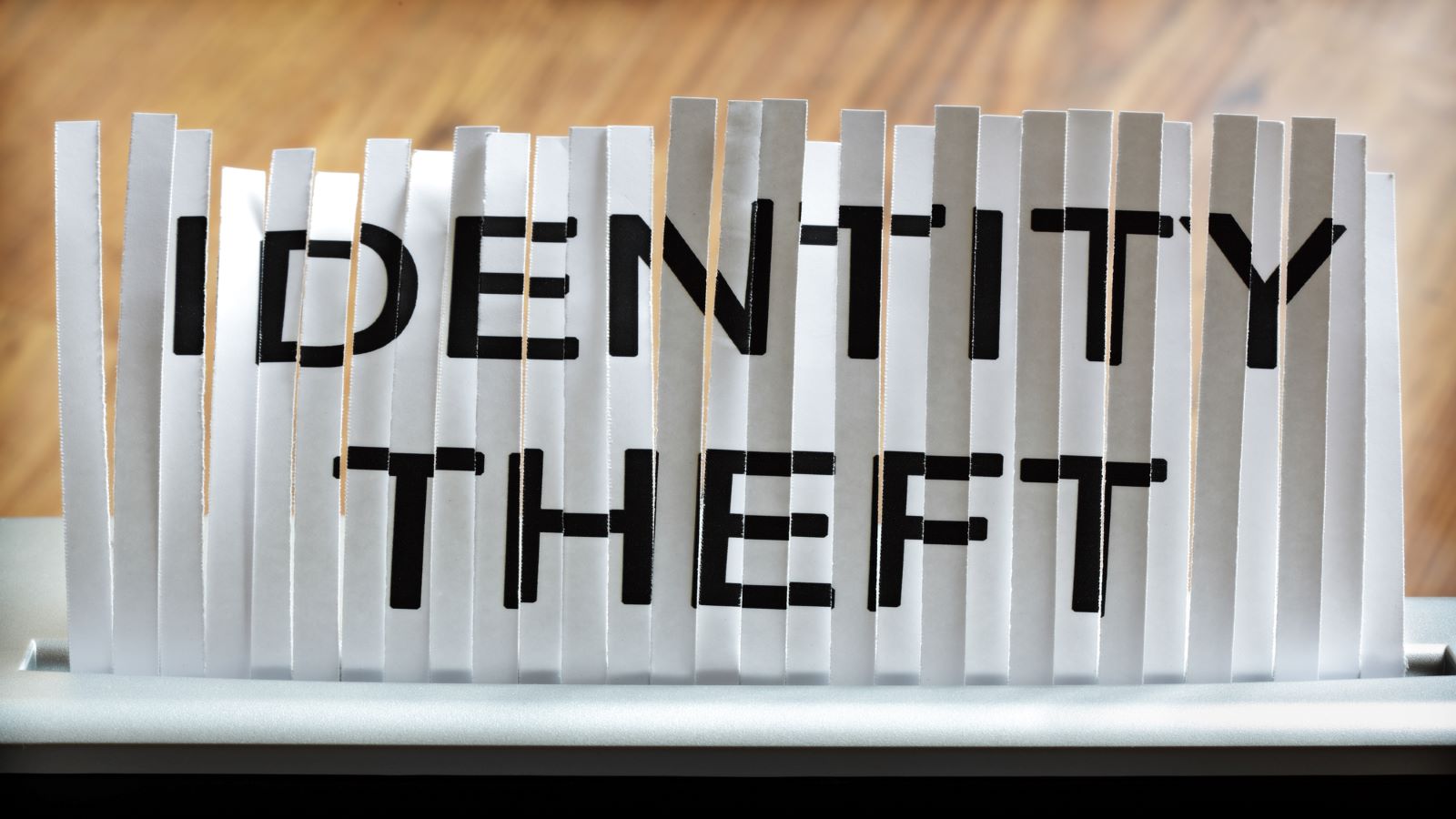
If you have documents lying around that have sensitive information such as credit card numbers, social security or even personal addresses, make sure to shred them after you are done reviewing them. If this lands in the wrong hands, you could have trouble on your hands.
8. Regularly Check Your Mail

Whether you have a private PO Box or your general mailbox, check mail frequently and keep an eye out for strange letters under a different name or vendors you have not signed up. This is can be a red flag that your identity has been compromised.
7. Monitor Your Bank and Credit Card Statements

Make it a habit to check your credit card and bank statements regularly to look for charges that you may have not incurred or even other suspicious activity. If you do locate something out of the ordinary, immediately notify our bank and credit card company to investigate and possibly dispute. You want to do this as soon as you can if you have been affected.
6. Unique Passwords
Photo Credit: Deposit Photos.There are many websites we visit, so it’s important to create as many unique passwords as possible. Create a separate file to remember these and keep them secure. It is not recommended to use password managers due to those platforms also being compromised and hacked. Do not autosave passwords in your web browser either.
5. Check Credit Report

This is huge indicator to see if your identity has been compromised. You can obtain free credit reports via AnnualCreditReport.net for all three bureaus. It is important to do this once a month or two and look at all the line items. Another further step is to pull your credit report and monitor if it has changed drastically. If so, a thief has taken advantage of you.
4. Credit Freeze
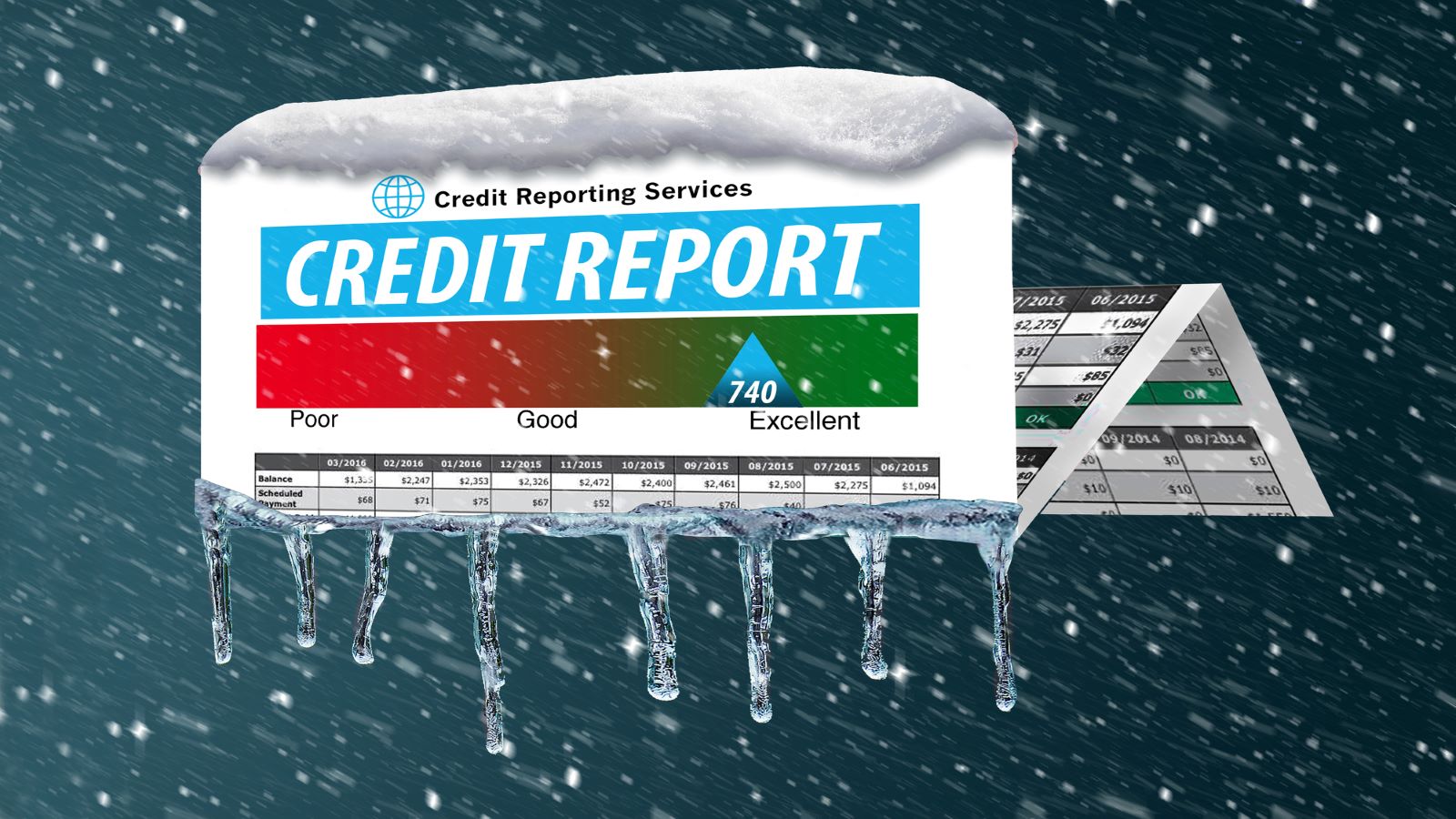
You can create free accounts at the three credit bureaus (Equifax, Experian and Transunion) and place credit freezes. This will not allow you to open up any other accounts whether they are applying for a loan or even a bank account. Make sure you are not trying to do any of this beforehand, but this can be a great way to stop an identity from continuing to open up more accounts. You can remove the freeze when the situation resolves.
3. 2 Factor Protection

Make sure to secure your online logins with 2 Factor Authentication Protection. It may be not enough to just use your cell phone number because that can be compromised as well. Google Authenticator is another layer above that can shield you from malicious activity.
2. Secure Your Phone with Mobile Provider

Either call up your cell phone provider or go into a physical location and place another password against your account for any modifications. A SIM Swap is another deadly way that hackers can access all your information. Do not store your phone numbers as a recovery method on any of your email providers as well. If a SIM Swap occurs, your email accounts are history too.
1.Format Hardware Before Donating

A lot of times we have computer hardware that is either too old or we are not using anymore. When donating them, make sure to do a factory reset, so all of your information and files have been deleted. You never know who the recipient is of the hardware and what they can do with that information.
Ammar has started several online businesses and is a blogger who loves providing quality content to help others. He is involved with affiliate marketing, domain names, NFTs, and cryptocurrencies. Check out my blog if you want to learn more about these areas and business in general.